Meet the new Beryl travel router. GL-MT1300 is the new pocket-sized router by GL.iNet. I recently reviewed the Slate GL-AR750S which I’ve used all over the world and one of my favourite travel accessories. This new router was provided by GL.iNet and again this little device is packed with features.
I currently use this new router with the Raspberry PI 400 when travelling in the car and on my many journeys with Bendigo Aerial. (Once lockdown and restrictions disappear). Since I work on the road, live in hotels and am always away from the office, this new Beryl router was put to the test. So far it has exceeded my expectations with my enhanced security needs and high-performance internet speeds. It’s a beast!
Buy the – GL.iNet GL-MT1300 (Beryl) VPN Secure Travel Router
Before I review, let’s talk about the Beryl form factor
I currently use the Telstra NBN modem router at home. Look at the size of it below compared to the Beryl and Slate. It’s huge and all it does is connect to the NBN. You can’t even update the DNS, the GUI is clunky and offers no additional security or functions. Then there is the Beryl. How do they fit so much into such a small piece of hardware? Seriously it’s incredible how technology companies add so much hardware, software and features into such a small device.
Beryl Form Factor Features I Love
- Compact design that fits in the palm of your hand
- Dual-band with Ipv6
- 1 X WAN, 2 X LAN, 1X USB 3.0, Micro SD Card, USB C Connection
- 1 X Button that can be programmed (I have it set to VPN)
- That saying, the Beryl is slightly larger and heavier than the Slate.
Beryl is Built on Security – I ❤️ Love Security
How do you get access to WiFi outside your home or work? Public Wifi, right? When you connect your devices to public WiFi, does it ever cross your mind that the network you’re connecting to might be unsafe? Most of my drone work requires security and encryption. This is what small businesses and governments require as standard protocols when communicating.
Public Wi-Fi is often unencrypted and you are exposed to cybersecurity issues like Man-in-the-Middle (MitM) attacks. This basically means that someone with a bit of technical know-how can intercept the communication between your device and the WiFi router.
Beryl Security Features
- VPN Client and Server (I use Private Internet Access)
- TOR Anonymity – TOR Service Pre-Installed
- DNS Encryption (Cloudflare, Google, Custom DNS – I use Cloudflare.)
- Open WRT Installed
Beryl routers have pre-installed VPN servers and clients in OpenVPN and WireGuard. By using Beryl, you also encrypt all your data when using public WiFi. My personal choice is to use Private Internet Access (PIA) along with Cloudflare DNS Settings within Beryl.
What about Connection and Speed?
There are 4 ways you can use this router. You can use it to connect to your cable internet, as a WiFi repeater, using a 3G/4G USB modem, and using a USB cable to share internet from your smartphone (tethering) to the router. Tethering is great if you have a good 4G/5G plan on your phone, and you want to relay that speed.
Beryl has two 3-gigabit ports and has dual-band WiFi that can provide amazing 5GHz speeds of up to 800+ Mbps. This is what I noticed the most when comparing it to the Slate. It’s fast – lighting fast even when using multiple devices connected at the same time. * Of course when using OpenVPN or WireGuard, speeds are slower.
How do I connect the router in the car?
I’ll probably do a YouTube video on this, but I simply plug a 5G Telstra modem to the back of the Beryl router in the USB port. Then I use the router to connect to the drones, phones, laptops and Raspberry Pi inside the car or up to 20+ meters away from it. With young kids, it’s also great when travelling on long trips to provide mobile internet access to everyone inside the car.
How do I connect the router in the hotel?
At hotels, I use the repeater function inside Beryl to connect to the hotel WiFi, then I share the connection with my family or colleagues with the static SSID that I created inside Beryl. This feature I love especially when hotels only provide one username and password to be shared. I’ve had over 20 devices connected without issue. (There is also an option to use Guest Mode, so you can create another account inside Beryl if you want only your guests to use it. (I don’t use guest mode)
Honourable Mentions I love about the Beryl
- Micro SD Slot. Yes, you can share files by placing them on the SD Card so anyone on your Beryl network can view/edit them if needed. Great for movies, music, podcasts etc on the road.
- Yes, you can run the Beryl router on a power bank. Which is how I power the device 80% of the time. Totally portable. Ideal when I hike, car camp, kayak and travel to remote locations.
- The GUI is awesome. Same as Slate user friendly, firmware upgradable, and lots of features to customise and play with.
- Manage the router remotely – handy for advanced users.
- Using Cloudflare and VPN to speed up and secure the internet connection.
The Setup is Super Simple!
Power the Beryl router with the USB power supply. Check your WiFi for a network called GL-MT1300 and log in using the default password goodlife. Then head to address 192.168.8.1 to configure the router and set an ADMIN password. I first checked for upgrades and upgraded to the latest firmware.
My Final Thoughts on Beryl
I’m grateful for GL.iNet sending me this device to review. After owning both the Slate and Beryl, this router is so much quicker and more responsive than the Slate. Much faster speeds and built-in security features. I’ll be using the Beryl for everyday use while travelling and working. This will also be my main travel router. I have no issue with the Slate and will continue to use the Slate at work to bridge and connect our internal systems. The Beryl travel router is under $100.00 AUD on Amazon and is possibly the best router on the market given its price/performance, portability and stacked full of features.
Links to Beryl GL-MT1300 Setup and Updates
- Check out the user guide from GL.iNet
- Captive portal setup
- Release Notes and Current Firmware Upgrades for Beryl
- Login to Beryl Admin Page
Related Articles about Travel Routers
- Aircove Go ExpressVPN Travel Router AXG1800
- Beryl Travel Router GL-MT1300 by GL.iNet
- Travel Router GL.iNet GL-AR750S Slate
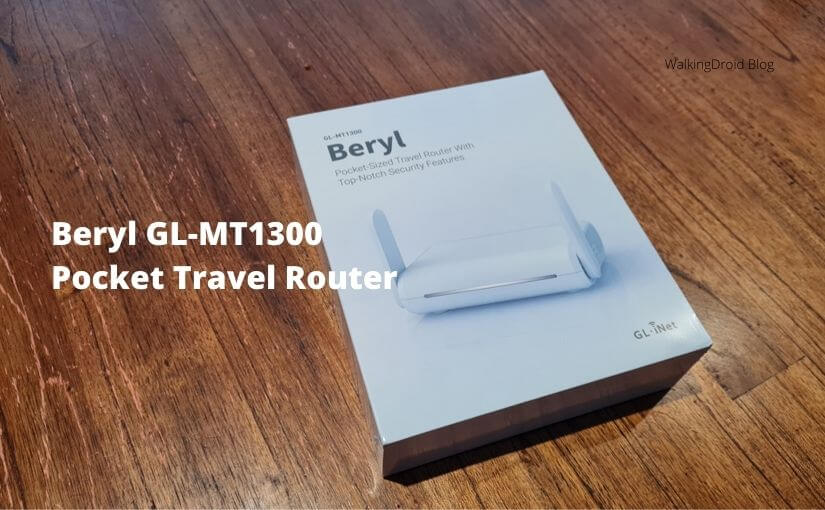

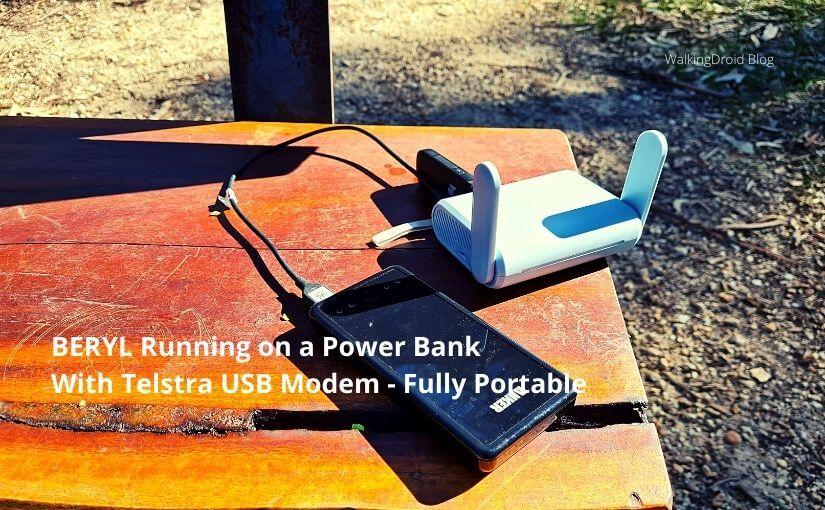
I love this travel router. It’s the first thing I pack when travelling. Can you show us how you connect in the car? Would be great for trips with the kids. Thanks.
Hey Jen – I will do a YouTube video shortly on working from the car using this router and other tech I use on the road. Kids love the internet on the road!
Great review – I love this router too. Take with me on all my travels. When I could travel. Very easy to use and setup for a novice like me. Great work!