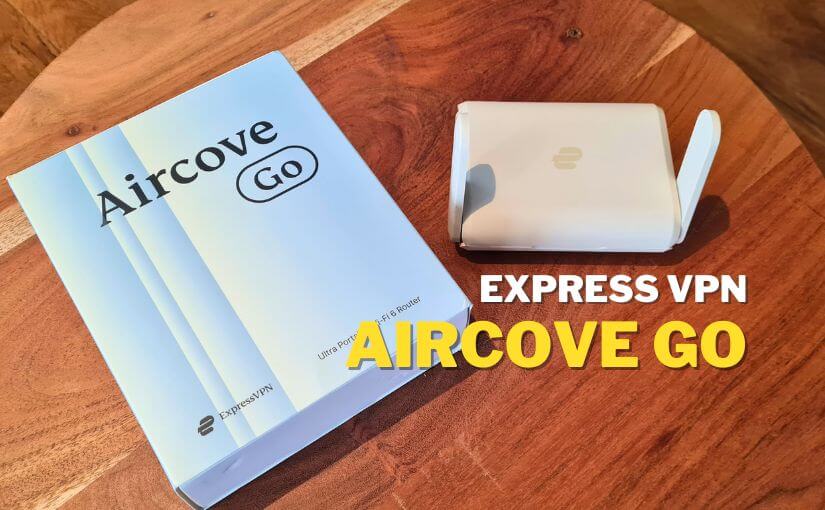As a commercial drone operator in Australia, I travel a lot all over Australia and the world. The one thing I also look for is a fast secure internet connection. Introducing the ExpressVPN Aircove Go travel router. In today’s digital age, online security and privacy are one of the most important factors. It’s a requirement from our customers, our partners and clients who require their information protected.
Thanks to ExpressVPN this Aircove Go travel router is designed to provide wireless connectivity and VPN protection, ensuring that all your devices are safeguarded against cyber threats, no matter where you are.
Watch a quick video on your favourite social media
Aircove Go Features I Love
- The Aircove Go is a standalone VPN travel router. Easy setup.
- Ability to create up to five device groups, each with its own VPN location or internet access settings. This flexibility allows you to tailor the VPN protection to your specific needs, whether for your family, your streaming devices, or your personal use. I use it to connect to our secure servers in Sydney and Melbourne.
- Connect to the internet via another Wi-Fi network (Wi-Fi Link – GL.iNet Beryl calls it repeater mode). This is particularly useful when travelling, as you can easily get connected in each hotel room, Airbnb, cruise ship and co-working space without the hassle of cables.
- Wi-Fi Link (Repeater mode) – Yes, once you connect the travel router to WiFi and share that connection with multiple users who will all be protected under the VPN. Think of expensive cruise ship internet services and hotels where you’re given just one username and password.
- Threat Manager, ad blocker and parental controls – Yes already included and protecting you while online.
- You can use custom DNS like Cloudflare and Goole DNS when the VPN is not connected (Only in Ethernet Mode). Also supports OpenVPN, IKEv2 and Lightway.
- Power input: 5V/4A USB Type-C input – Yes you can run the travel router from power banks, your car or portable power supplies. (This is my preferred method while travelling)

Aircove Go Security and Key Features
The Aircove Go goes beyond VPN protection. It includes Threat Manager, an ad blocker, and parental controls all designed to work seamlessly with the VPN.
The Threat Manager – monitors your network for potential threats and blocks suspicious activity.
Ad Blocker – helps to reduce ads and trackers that track your online activity.
Parental Controls – allow you to set restrictions and filters for our young kids while travelling.
Currently the highest encryption available with WPA3, Dual bank WiFi 6, gigabit ethernet for your gaming console and automated bandwidth efficiency for the best possible connection.
Yes, it’s FAST!
How is the Connection Speed via Express VPN?
Whenever using a VPN, you will always lose some internet speed. Small sacrifice for the protection of your traffic. The Aircove Go, however, has been impressive when the VPN is enabled. I have a few different travel routers, and the Aircove Go is by far the fastest connecting to Melbourne and Sydney via VPN.
When the VPN is in use, the Aircove Go offers speeds of up to 180 Mbps for multiple devices simultaneously, more than enough for seamless 4K streaming, video conferencing and other bandwidth-intensive services.
In my testing, with the Wi-Fi Link feature and VPN enabled the Aircove Go’s quad-core CPU enabled download speed average of 54 Mbps and 24 Mbps upload on the Telstra 4G wireless network.
Setting Up ExpressVPN is Simple!
Simply power on the Aircove Go router and connect to the default Wi-Fi network. Head to the router’s web interface at 192.168.142.1 to configure. Details are also found on the back of the router. Once logged in from there set a new admin password and personalise your Wi-Fi Name and password. From the dashboard, you can turn on the VPN, Turn Off the Internet or pick Media Streamer. The user-friendly interface makes it easy to organise all your devices, manage VPN locations, and configure the advanced protection settings.
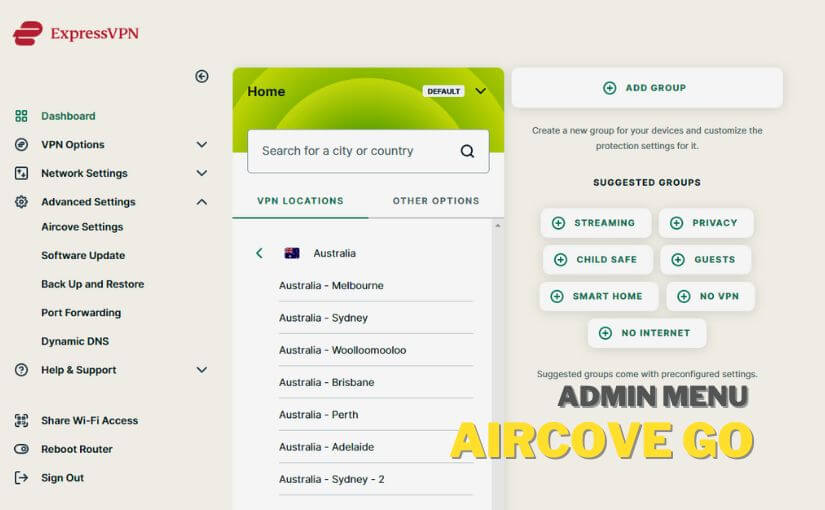
Firmware for the Travel Router
Dont forget to check for any new firmware upgrades – my current version is 4.7.1.3888. You can also download the Aircove Go Firmware. Firmware to manually update.
Yes, you can install the firmware with uBoot or similar software into GliNet travel routers, however, I wouldn’t recommend this. Since this firmware is matched with this router hardware. Express VPN software is baked into the firmware. You may lose functionality on GL.iNet travel routers if you install this firmware. For example, USB ports for tethering might not work and issues with DNS.
How do I connect the router in the hotel?
Connecting the Aircove Go in a hotel, Airbnb or cruise ship is a breeze. Simply use the router’s repeater function (Wi-Fi Link) to connect to the Wi-Fi network. Under Network Settings > Internet Settings > WiFi Link. Then share the secured connection with your devices using the static SSID you’ve created within the Aircove Go dashboard.
This feature is particularly useful when hotels and cruise ships only provide a single username and password. With the Aircove Go, you can create a separate network and securely connect all your devices without sharing login credentials while also saving costs.
Some tips for setting up the travel router:
- Create your access point by giving it a unique name so other devices can connect to it.
- Under Network Settings > Internet Settings > Ethernet > Advanced Settings > DNS Settings “Use alternative DNS servers when the VPN is disconnected” To change DNS to Cloudflare or Google.
Some points to take into consideration:
- To use the VPN option, you will need to have an existing ExpressVPN subscription. If you already have one, you can simply plug in your username and password into the travel router.
- There is no USB tethering option to power an Internet Telstra/Optus dongle. Instead, you would need to plug the dongle into a power bank or similar and then connect the Aircove Go travel router via Wi-Fi Link (repeater mode) to that dongle.
- Custom DNS with Cloudflare and Google is only available over Ethernet. Wi-Fi Link doesn’t have this option for custom DNS resolvers.
- The wireless WiFi link doesn’t remember the password of previously saved hotels or access points. So you will need to renter the password for each hotel or location while you travel.
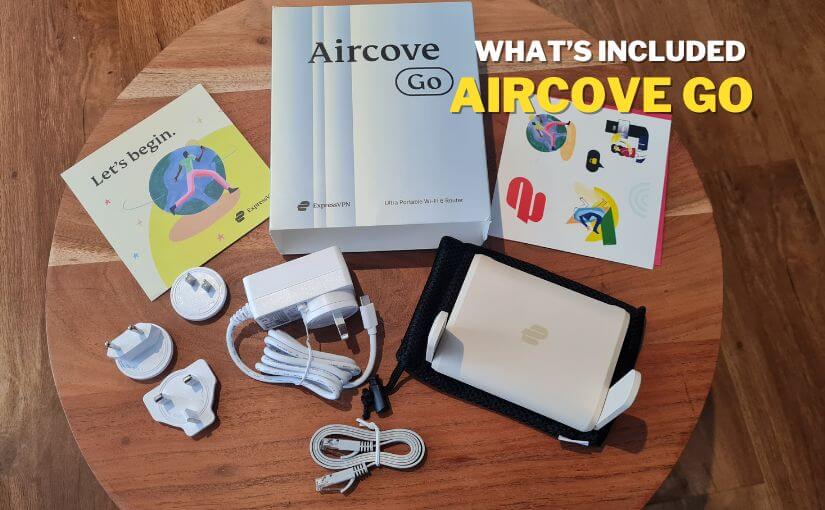
My Final Thoughts on ExpressVPN Aircove Go
In the world of portable VPN routers, this little unit is a game-changer. With its security features, impressive performance and easy-to-use features.
As a commercial drone operator working with government contracts and private servers around the world, this is a must-have for anyone who values online privacy and security, whether they’re travelling, working remotely, or simply enjoying their digital activities.
This is not just a VPN router – you’re embracing a new era of cybersecurity, where your digital life is protected from evolving threats.
So let me know your thoughts on the Aircove Go or your experiences using a VPN router. I’d love to hear from you!
Learn more about this router and ExpressVPN services.
ExpressVPN Online Store
Related Articles about Travel Routers
- Aircove Go ExpressVPN Travel Router AXG1800
- Beryl Travel Router GL-MT1300 by GL.iNet
- Travel Router GL.iNet GL-AR750S Slate